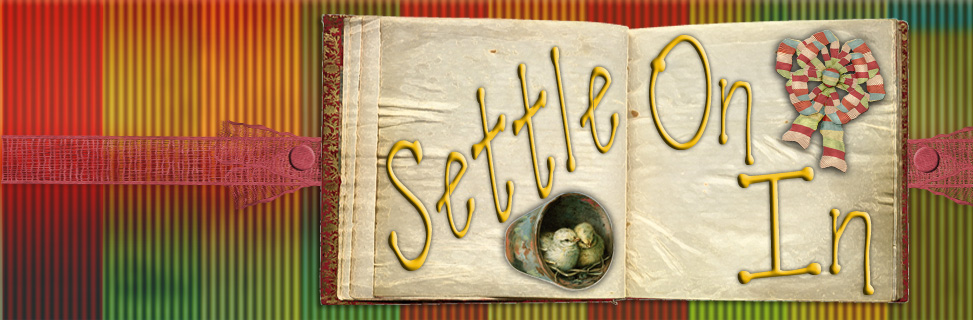The first grades in my school are beginning a large unit using the CCSS for informational text standards. Over the holiday I have been looking around the Internet (mostly Pintrest!). I decided to create the worksheet below for my students to use. I believe I can use this throughout the entire unit. The students will be check-marking the features they find in their books and the books we read together. I am going to shrink this down on the school copier and have them use this in their writing journals. They can paste it in their informational text journal. We can fill it out together, in my small intervention groups, guided reading or they can do it themselves during their writing workstation.
We have 2 composition notebooks we use in my classroom. One is for their poetry journal and then they flip the book over and upside down and we use the other side as their formal 4 Square writing journal. (This is the format we use for writing at our school.) I introduced a separate journal for their free writing and prompt writing during workstation time. When we return to school this week I am going to have them flip this journal over and upside down and start an informational text journal section.
I know the boys especially will love this. I plan to allow them to respond to any informational text they have been reading in this journal during our writing station time. They can write their own 4 Square stories in it, draw and label anything having to do with informational text, create maps, diagrams, bullet point lists, illustrated vocabulary etc. from their books.
When we do a formal study together I will have them use this sheet. I think I will copy the front cover of the book and shrink it in size so they can glue it to their page where I left the space. If they don't have the picture they can illustrate the cover themselves. I will model how to take notes as I read the text to them. I plan on letting them use single words at first and move on to phrases. This is a big step for first graders to listen and write at the same time so I will be doing a lot of modeling. I hope to use their notes and the text to write a whole group, class research paper. They eventually will write their own research paper as the unit progresses. I am excited to give this a try. If you have any ideas or experience with this please feel free to share in the comments section.
Click on the picture to download.
I thought I would share the cover I am going to have them paste to their journal.
Click on the picture to download.